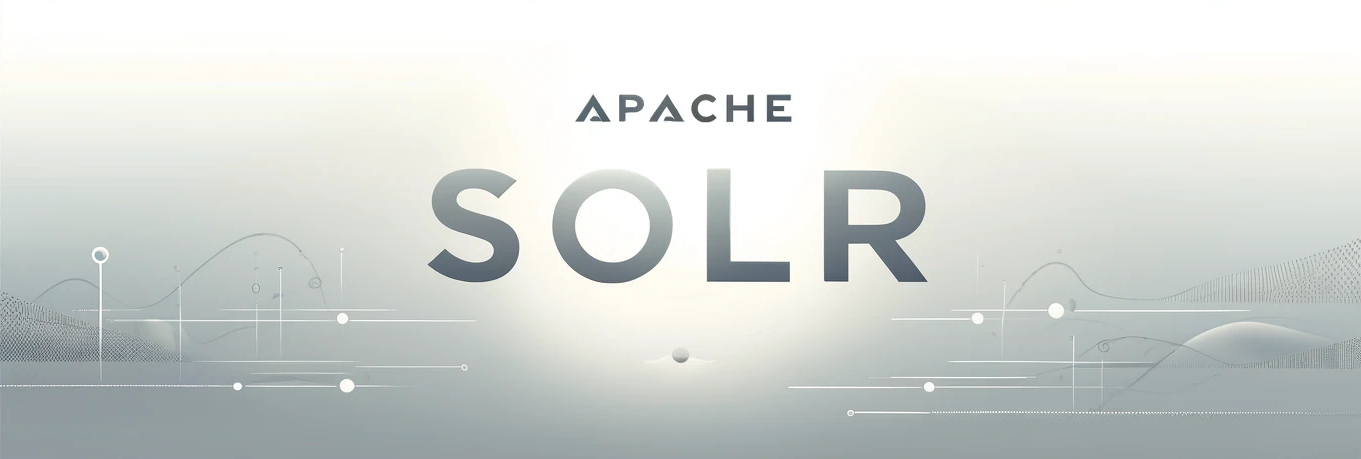
Maximizing Drupal Search Efficiency: Configuring Search API with Apache Solr
- Home /
-
Web Development
In the bustling world of web development, creating a dynamic and user-friendly website is paramount. For content-rich platforms like Drupal, efficient search functionality is a cornerstone of a positive user experience. While Drupal offers its native search capabilities, integrating it with Apache Solr via the Search API opens up a world of possibilities for fine-tuned search functionality and performance optimization.
Understanding the Need for Advanced Search
Drupal's default search functionality serves its purpose but may fall short when dealing with large datasets or complex search requirements. Apache Solr, on the other hand, is a powerful, open-source search platform built on Apache Lucene. By integrating Drupal with Apache Solr through the Search API module, developers can leverage advanced search features such as faceted search, fuzzy matching, and stemming.
Prerequisites
Before diving into configuration, ensure you have the following prerequisites:
Drupal Installation: A Drupal website up and running.
Search API Module: Download and enable the Search API module from the Drupal repository.
Apache Solr: Install and configure Apache Solr on your server. You can download it from the Apache Solr website.
Search API Solr Module(search_api_solr): Install the Search API Solr module, which acts as a bridge between Drupal's Search API and Apache Solr.
Configuring Search API with Apache Solr
Follow these steps to configure Drupal's search functionality with Apache Solr:
Enable Modules: Enable the Search API and Search API Solr modules from the Drupal admin panel.
Create a Search Index: Navigate to Admin > Configuration > Search and Metadata > Search API > Add Index. Create a new index and configure it to index the desired content types and fields.
Add a Server: After creating the index, add a new server by navigating to Admin > Configuration > Search and Metadata > Search API > Add Server.
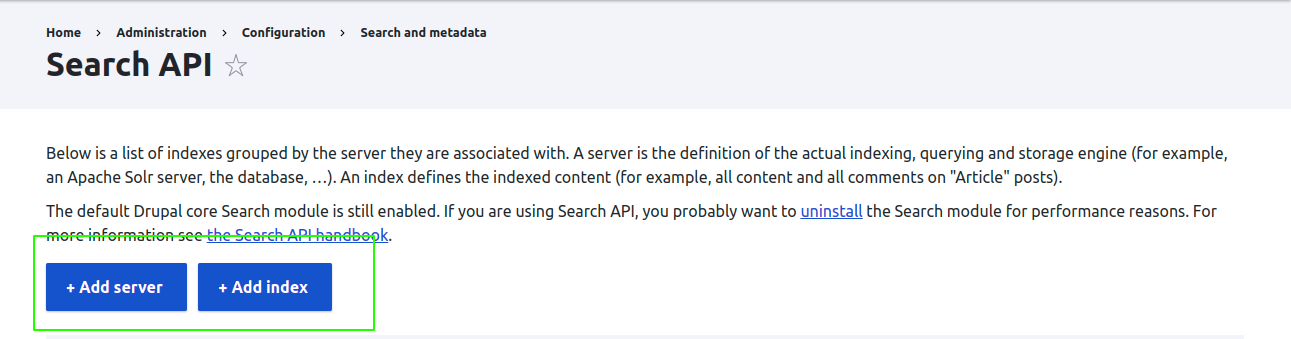
Choose "Solr" as the service class and provide the necessary Solr server details.Configure Fields: Map the Drupal fields to Solr fields by navigating to Admin > Configuration > Search and Metadata > Search API > [Your Index] > Fields. Here, you can define how Drupal fields should be indexed in Solr.
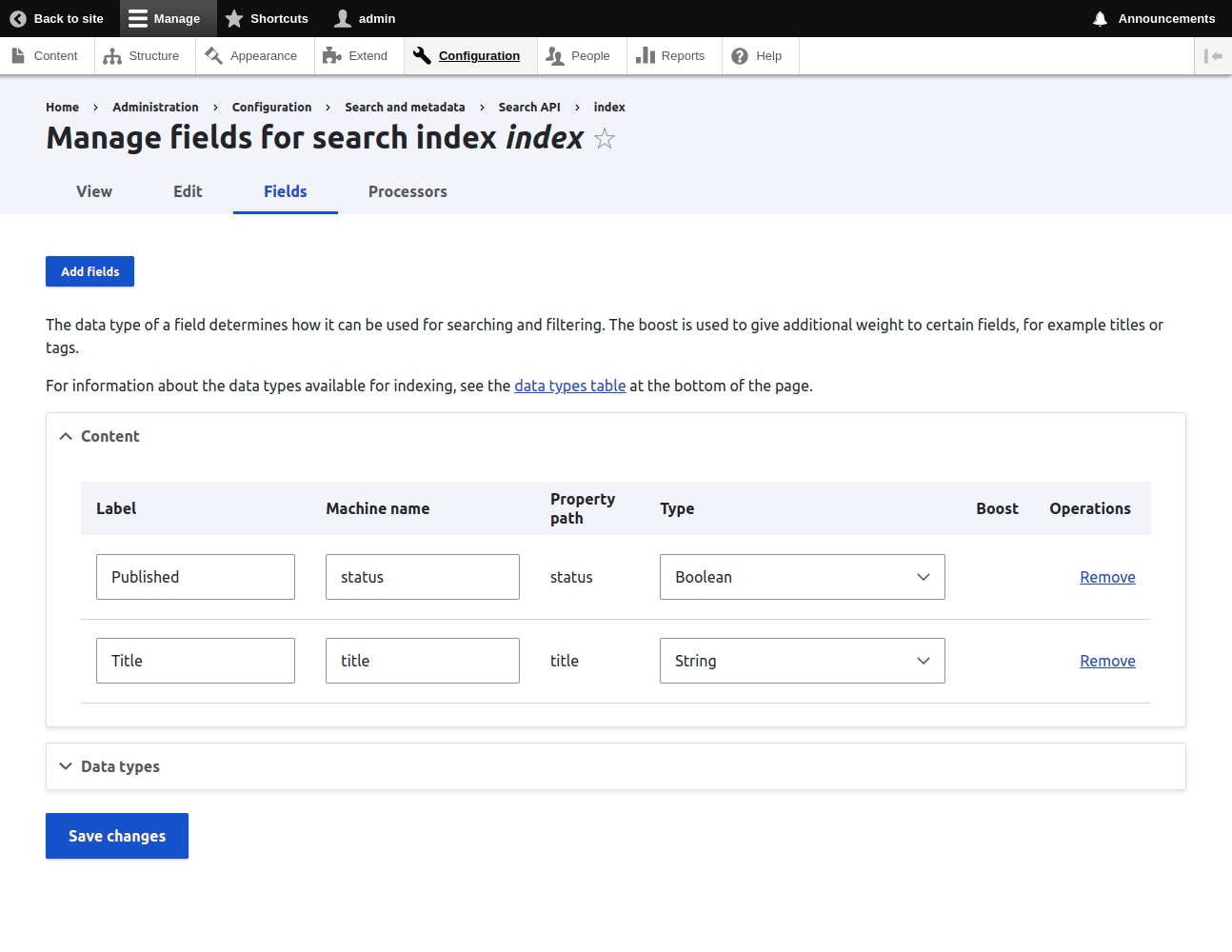
Set up a Search Page: Create a new search page by navigating to Admin > Structure > Views > Add View. Choose "Show: Search Index" and configure the view according to your requirements.
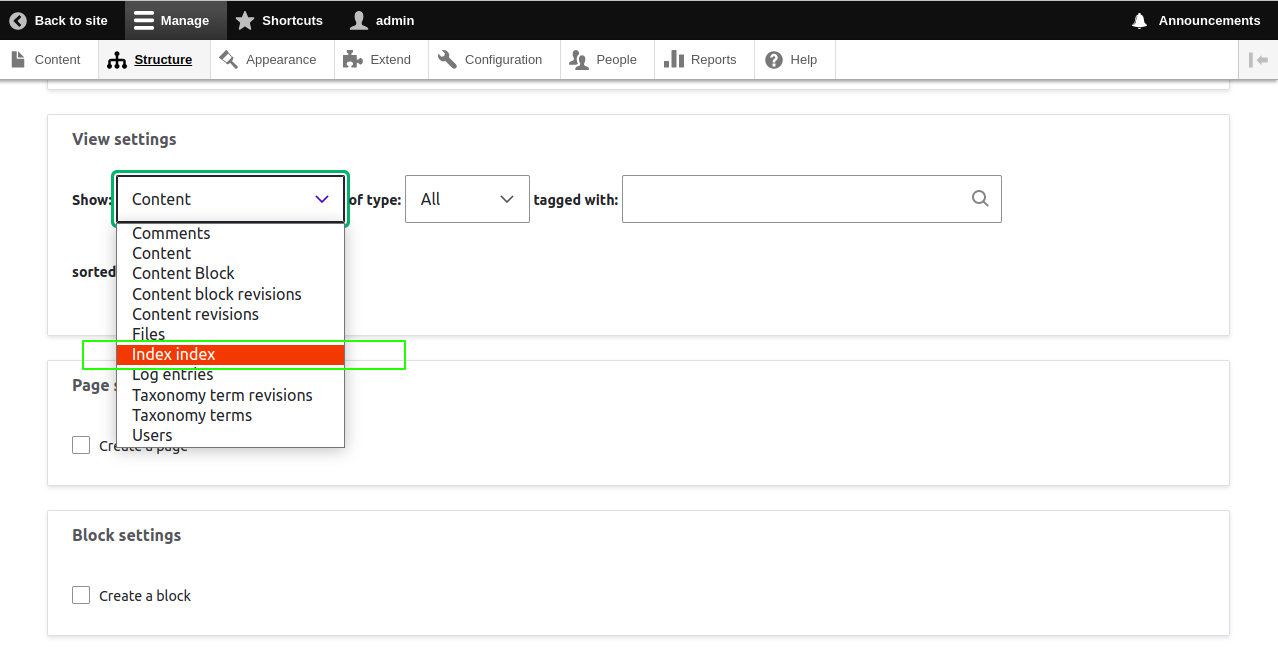
Faceted Search (Optional): Implement faceted search by configuring facets in the search view. This allows users to filter search results based on predefined criteria.
Customize Search Behavior: Fine-tune the search behavior by adjusting settings such as search logic, keyword stemming, and spell correction within the Search API settings.
Test and Iterate: Once configured, thoroughly test the search functionality to ensure it meets your requirements. Iterate on the configuration as needed based on user feedback and performance metrics.
Benefits of Apache Solr Integration
Integrating Drupal with Apache Solr offers several benefits:
Improved Performance: Apache Solr's robust indexing and querying capabilities result in faster and more accurate search results, even with large datasets.
Advanced Features: Gain access to advanced search features such as faceted search, autocomplete, and relevancy tuning.
Scalability: Apache Solr is highly scalable, making it suitable for websites experiencing rapid growth in content and traffic.
Customization: Fine-tune search behavior and relevance ranking to suit your specific use case and audience preferences.
Conclusion
Configuring Drupal's search functionality with Apache Solr via the Search API opens up a world of possibilities for enhancing user experience and optimizing website performance. By following the steps outlined above and leveraging the advanced features of Apache Solr, you can provide users with fast, accurate, and customizable search capabilities that elevate your Drupal website to new heights.
Add new comment