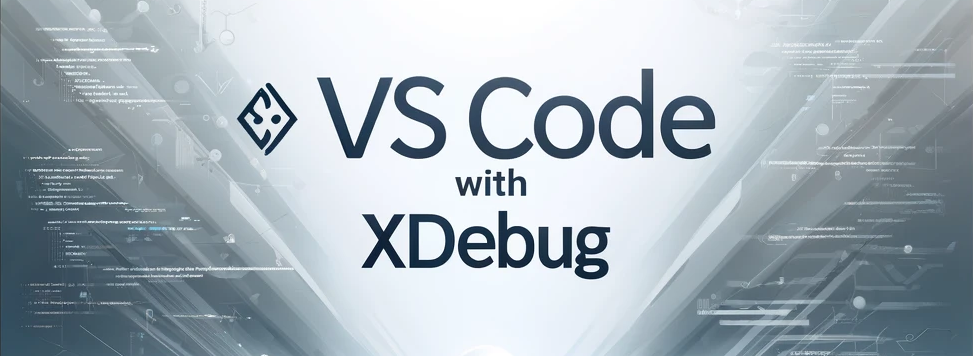
Mastering Debugging: Configuring Xdebug with Lando Using PhpStorm and VS Code
Introduction: Debugging is an integral part of the software development process, enabling developers to identify and resolve issues efficiently. When working with PHP applications in a local development environment like Lando, integrating debugging tools such as Xdebug becomes essential. In this comprehensive guide, we'll explore how to configure Xdebug with Lando using two popular Integrated Development Environments (IDEs): PhpStorm and Visual Studio Code (VS Code). With these setups, debugging PHP applications becomes a seamless and productive experience.
Understanding Xdebug and Lando: Xdebug is a feature-rich PHP extension that facilitates debugging and profiling of PHP applications. It allows developers to step through code, set breakpoints, inspect variables, and analyze execution flow. Lando, on the other hand, is a versatile local development environment powered by Docker containers, offering a consistent and scalable platform for PHP development.
Configuring Xdebug with PhpStorm: PhpStorm is a powerful IDE specifically designed for PHP development, offering advanced features for debugging, code analysis, and version control integration. Here's how you can configure Xdebug with PhpStorm for use with Lando:
- Install Xdebug: Ensure that Xdebug is installed in your PHP environment. You can typically install Xdebug using the package manager for your PHP distribution or by manually downloading the extension and following the installation instructions.
- Configure PhpStorm: In PhpStorm, navigate to Preferences > Languages & Frameworks > PHP > Debug. Check the box labeled "Listen for incoming connections" and ensure that the IDE key is set to "PHPSTORM".
- Configure Lando: In your Lando project's .lando.yml file, add the following lines to specify the services:
appserver:
xdebug: true
config:
php: .lando/php.inii
- Then create a .lando folder and create php.ini file inside this folder. Wire the following code inside the php.ini file
xdebug.mode = debug
xdebug.client_host = ${LANDO_HOST_IP}
xdebug.idekey= PHPSTORM
xdebug.log="/app/xdebug.log"
- Start Debugging: Start your Lando services and set breakpoints in your PHP code within PhpStorm. Trigger the execution of your PHP script, and PhpStorm should automatically detect the Xdebug session, allowing you to debug your code seamlessly.
Configuring Xdebug with VS Code: Visual Studio Code (VS Code) is a lightweight yet powerful IDE known for its extensibility and wide range of features. Here's how you can configure Xdebug with VS Code for use with Lando:
- Install Xdebug: Ensure that Xdebug is installed in your PHP environment following the same steps as outlined for PhpStorm.
- Install VS Code Extensions: Install the "PHP Debug" extension for VS Code, which provides Xdebug integration and debugging capabilities within the IDE.
- Configure Launch Configuration: Create a launch configuration for debugging PHP with Xdebug in VS Code. You can do this by adding a launch.json file to your project's .vscode directory with the following configuration:
jsonCopy code
{
"version": "0.2.0",
"configurations": [
{
"name": "Listen for Xdebug",
"type": "php",
"request": "launch",
"port": 9003,
"log": true,
"externalConsole": false,
"pathMappings": {
"/app/": "${workspaceFolder}"
}
}
]
}
- Configure Lando: Similar to PhpStorm, update your Lando configuration in .lando.yml to specify the Xdebug remote host.
- Start Debugging: Start your Lando services, set breakpoints in your PHP code within VS Code, and trigger the execution of your PHP script. VS Code should detect the Xdebug session and allow you to debug your code seamlessly.
Conclusion: Configuring Xdebug with Lando using PhpStorm and VS Code opens up a world of possibilities for PHP developers, empowering them to debug their applications with ease and efficiency. By integrating these powerful tools into your workflow, you can streamline the debugging process, identify and fix issues quickly, and ultimately deliver higher quality PHP applications. Whether you prefer the feature-rich environment of PhpStorm or the lightweight versatility of VS Code, Xdebug and Lando provide the perfect foundation for mastering the art of debugging in PHP development.
Add new comment